Whether you are virtual, hybrid, in-person, or a mix of all of that, anything digital self-checking is a must to have as a go-to math activity. I don’t know about you but the thought of checking 50+ digital assignments is just so draining. Can’t believe that I am saying that I miss just being able to walk around the room and see their work!
So I thought I would share some of my favorite digital self-checking activities. They are great practice for kids and don’t suck the life out of the teacher. LOL! Win-win. Some are free and some are not.

Google Forms
If you are a Google district or have a google based email account they are free. You can create so many things with google forms from tests/quizzes to exit tickets to scavenger hunts and escape rooms. If set up correctly, google forms can be self-checking and can report to students how they did at the end. It will take you all of a few minutes to see how students performed on the google forms activity. Unfortunately, it does not give real-time data. I have a whole set of 6th-grade google forms that I have been working on that cover all 6th grade standards that you can check out on my TPT store, Flip4Math. If you are interested in my free Among Us Escape room Google form, click on the image below to get your free copy by joining my email list.
Khan Academy
Khan Academy is a free website that has videos and example problems that you can assign to students. It covers all grade levels from 1st grade to well into many college courses. I created a teacher account and then classes which I had my students join. From there I can assign videos and practice problems that are self-grading and allow students to see their progress. You, the teacher can see their completion and scores if you click on scores under the assignments section. Another great digital tool that you can easily just assign and check.
Boom Cards
Boom cards are definitely one of my recent favorites. Think digital task cards that are self-checking and provide individualized feedback. They are amazing! There is a free version where you can sign up to have a library of task cards. However, what makes the paid version even better is the reporting. I paid for it so that I can see “Live updates” on how the students are progressing on their boom card assignment. I will then call out students who are not even logged on yet after several minutes. Here’s a free set that you can check out if you want and add it to your library:
IXL
I am fortunate to have a district that pays for a subscription to IXL. It has EVERY math standard possible from PreK to Calculus. Plus they recently added the LIVE feature where you can tell which students are on working right at that moment. You can see their last six questions that they answered. You can even send them messages as they are doing IXL. One thing to be careful of with IXL is that students can become frustrated with it if you tell them they have to get a score of 100. If a student gets an incorrect answer, it can drop their smart score back by around 10 points. Normally when I have the students work on this, I have them work for about 20 minutes or until they get at least an 80. If they want, they can go to 100 and some of my students do.
Quizizz
Quizizz is an individualized free gaming platform. It allows you to assign problems to students that either you have created, already-made sets, or a set that you have created from a question bank on the website. Creating a question set is easy-peezy. After the teacher launches the question set, students join the game with a code. You can see in real-time how students are doing and present the leaderboard to the class. There are also reports for you that are saved to your account for later viewing. You can analyze by question or student. The students like this game but some of the memes that come up in between questions can be corny.

Quizlet
Think digital flashcards. Quizlet is great for vocabulary practice and some math concepts that do not require a math toolbar to write the expression. You can upload pictures of problems but only if you have a teacher/paid account. I only use the free account and am able to make many Quizlet sets for math for my students to practice. Once your set is created you can have the students practice in many ways. They can use flashcards, matching, a test, a gravity game, and LIVE. The LIVE games are the most fun. You can have the students play individually or even better in teams. When in teams they can only see some answers but not their teammates’ answers so they have to work together to get the right answer. My students loved Quizlet live when we were in the classroom and enjoy it virtually or hybrid too. Here’s a link to one of my Quizlet sets on Adding and Subtracting Integers.
GimKit
This online educational gaming platform has been all the rage this year with my students. GimKit is similar to other online games like Quizizz and Kahoot except the students earn money to purchase items in the shop. They have several game modes some are for individual play and others are collaborative. They can choose to help themselves by purchasing power-ups or attack their teammates with other powers such as icing or blurring their opponents. Unfortunately, GimKit is not a free game site. I approached my principal and tech specialist at the beginning of the year and was able to get a paid subscription for the school. Yay! My students request playing these games all the time especially the Among Us inspired one called Trust No One.

Desmos
This graphing website is so much more. You can use pre-created activities or create your own. One of my favorite parts of Desmos is that you can control the pacing of the students digitally whether they are in the classroom with you or online. Plus you can see their progress as they find success with each activity. I really feel like there is so much untapped potential on this website for all teachers. As a suggestion, I have used the marble slides with my students to practice graphing. They really enjoyed the problem-solving challenge.
Pixel Art
Pixel art is all the rage now and is a simple self-checking tool using conditional formatting in Google Sheets or Excel. My students were in awe the first time they used it and thought that it was so cool that a picture appeared. Basically, as the students do problems correctly, an image will appear. Students will know that they are not getting it correct when parts of the image are not revealed. I’m in the process of creating a free one for my email list that I hope to be sending out soon! You can find lots of them on Teachers Pay Teachers in the meantime.
Edulastic
Edulastic is the best digital assessment website out there. And it is FREE. I can not speak more highly about it! I have been using this site for a few years now and love that I can see students as they take the test/quiz. Edulastic easily syncs with Google classroom. It allows you to see students’ grades as they complete the assessment by showing green for the correct answer, yellow for partially correct, and red for wrong. You can give all types of questions from multiple-choice, select all, drag and drop, fill in, graphing, create a table, and even open-ended. There is also a large question bank to choose from if you do not want to make your own questions. I also love that I can share the test privately with my colleagues with no fear of it leaking out to the students. If you have not tried this website, it is a must! It is such a time saver.


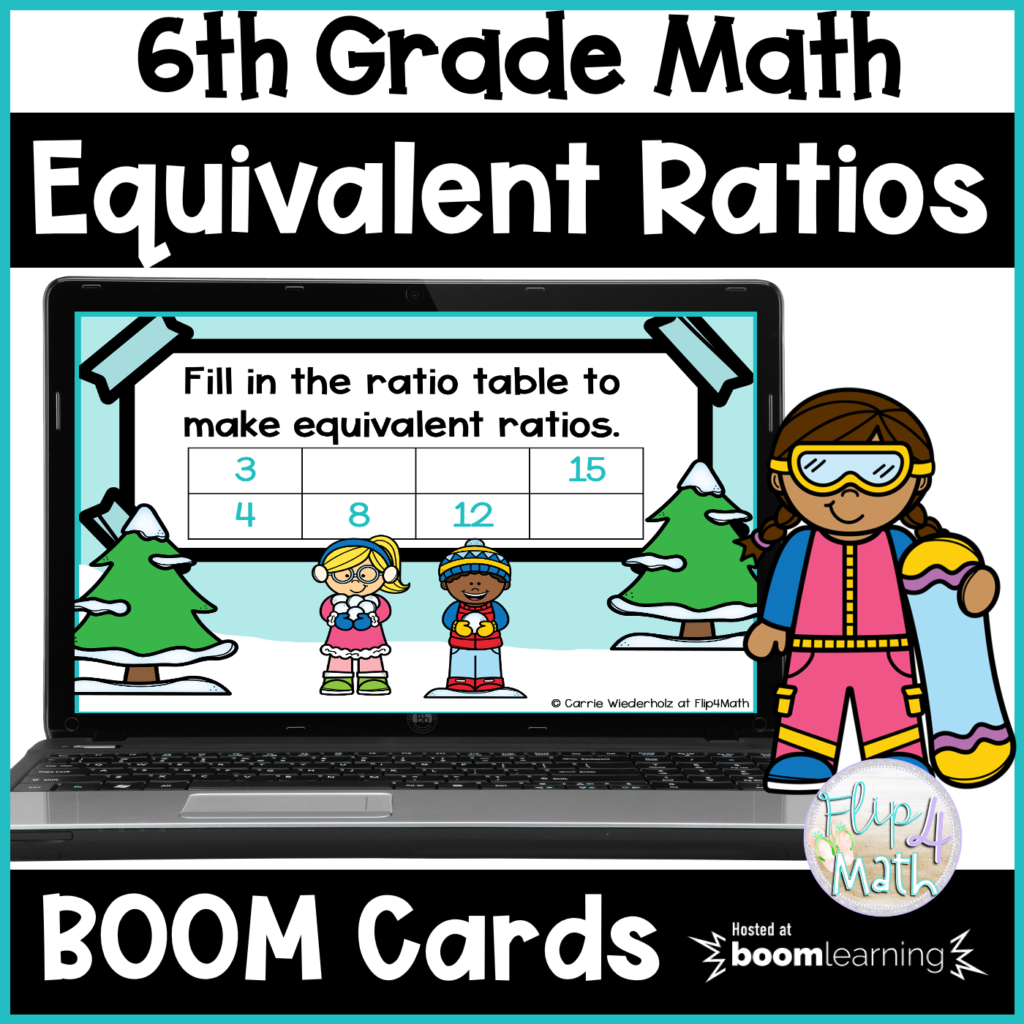






Leave a Reply
You must be logged in to post a comment.