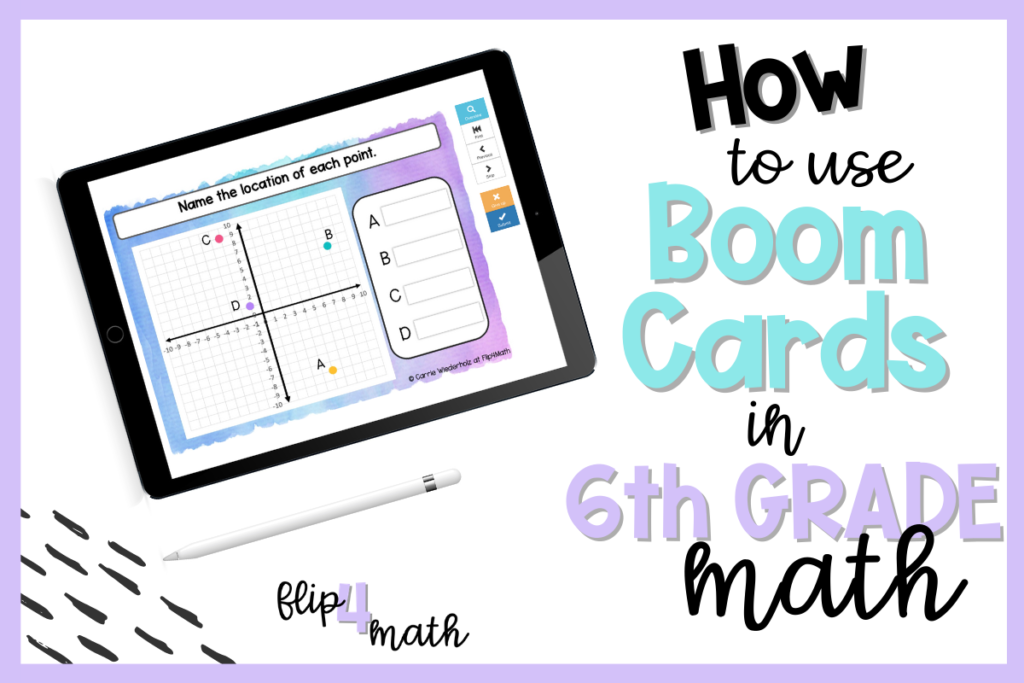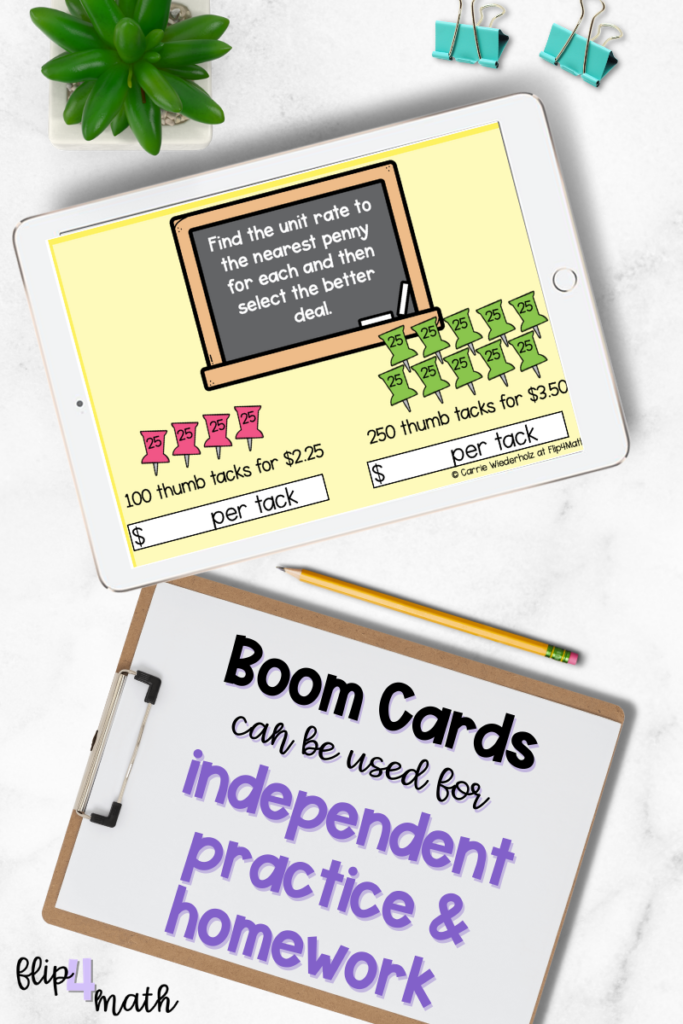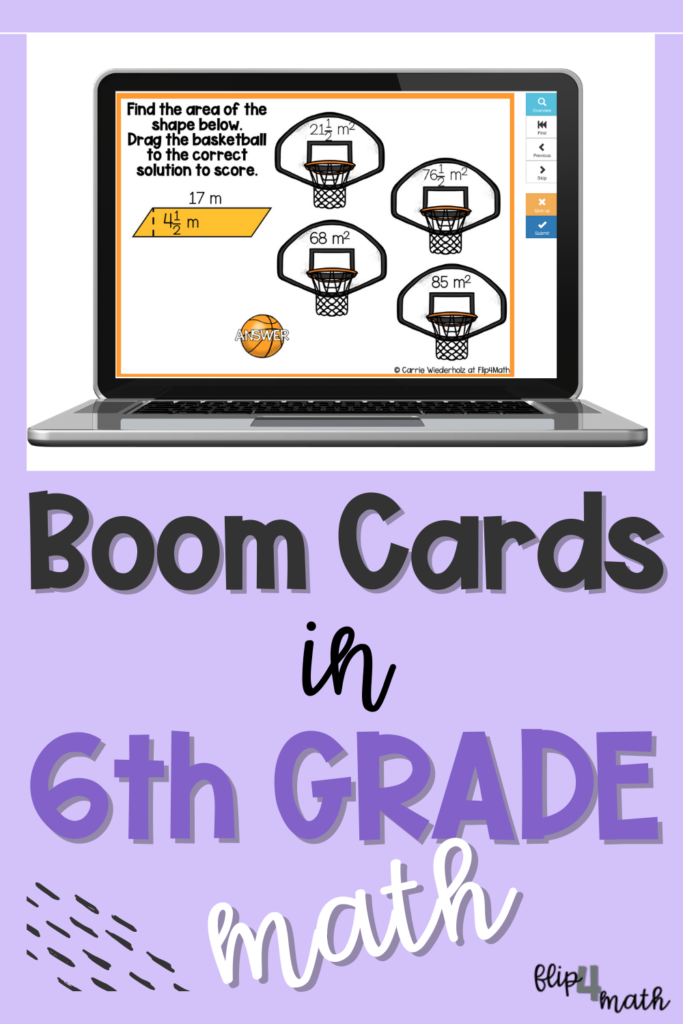Boom Cards are digital, self-checking task cards that provide an interactive experience for students. They allow students to independently practice concepts and get immediate feedback on their performance. All of these things can be done with a free boom account. Here’s some ideas to get you started in your math classroom.
Warm-Up or Do Now
I don’t know about you but I am always looking to give my students something to do in the beginning of the class that keeps them engaged. I just need a few minutes to take attendance and make sure everyone is organized. In comes Boom cards to the rescue. It is so easy for me to assign a few interactive self-checking problems by just sharing a link with my sixth grade math students. As the students work through the engaging problems, the boom learning platform checks their answers.
I love that I can tailor the set of problems to what we are doing in class. I quickly go through a boom deck and decide which cards I want my students to complete. For a do now, I usually have about 5 problems. It is easy to hide the other cards from the students by just clicking, hide card. Then I generate the fast play link and share with the class. Boom! Its that easy!
Math Stations
Having my students move through math stations during the class period helps to keep them engaged. Normally I have a station that allows students to work independently on a chromebook. It is important for me that the activity that they are working on provides feedback to them since I am usually involved in a small group activity with another group of students. There are so many types of boom card activities that engage my students. Boom cards can be
- multiple choice questions,
- fill-ins,
- drag and drop
- a combination of these
Since there is such a variety students continue to enjoy practicing on boom cards.
With a free account, you can create up to 5 decks on your own. Plus there are tons of other decks in the store. You can search for a topic and by price. Many of them are also free. If you decide to upgrade to a paid subscription (pricing found here), you can then
- Access student reports
- Link Google Classroom or provide logins for all students
- Assign multiple decks to students
- Create more than 5 decks
Game Time
One of my favorite ways to use boom cards is by playing a class game. You can project the boom card deck onto the interactive whiteboard and have the students play in teams to answer the questions. Often I have them work on whiteboards to do the problems. Then they hold up their answers and we can have a class discussion about the problem. This way I can get feedback on how the students are doing on the questions since the free version of Boom does not have live monitoring. All teams who answer the question correctly get a point. Adding a bit of competition with a game makes it fun and exciting too! My sixth graders love a competition.
Independent Practice and Homework
Boom cards are great to assign to all students for independent, self-paced practice as long as each student has access to a device and the internet. It is important to allow students to work at their own pace and not feel pressured to work under a time constraint especially when working on new concepts. When using the free account, I just have students write down the work for the problems and share that with me for credit since there are no student reports. They could also screenshot the last page, showing that the boom deck is completed.
Click here if you want to check out some of my sixth grade boom cards decks. Boom cards are a great addition to the math classroom. You will want to include these in your next math lesson!
If you have any questions, feel free to reach out to me at flip4mathteacher@gmail.com. I will be presenting on boom cards in the next Beyond Math Conference this June 2021.